Multiple Choice
Identify the
choice that best completes the statement or answers the question.
|
|
|
1.
|
Assigning formats to all of the cells in all of the worksheets in a workbook, is
called ____ formatting.
a. | massive | c. | consistent | b. | global | d. | local |
|
|
|
2.
|
You can ensure correctness in your formulas by carefully checking them using
____.
a. | Range Finder | c. | the TOTAL function | b. | the Ribbon | d. | the Edit menu |
|
|
|
3.
|
Which arguments belong to the PMT function?
a. | rate | c. | loan amount | b. | payment | d. | all of the
above |
|
|
|
4.
|
The purpose of a data table is to organize ____.
a. | sections and formats | c. | the answers to what-if questions | b. | functions in the
worksheet | d. | formulas in the
worksheet |
|
|
|
5.
|
The two kinds of data tables that can be created are ____ and ____.
a. | row, column | c. | section, title | b. | one input, two input | d. | single,
multiple |
|
|
|
6.
|
To make the row stand out, you can add formatting that serves as a(n) ____ to a
row.
a. | variable | c. | pointer | b. | absolute | d. | constant |
|
|
|
7.
|
On which tab is the Conditional Formatting button located?
a. | the Home tab | c. | the Insert tab | b. | the Page Layout tab | d. | none of the
above |
|
|
|
8.
|
To print the worksheet on one page, use the ____ option on the Page tab of the
Page Setup dialog box.
a. | Landscape | c. | Fit to | b. | Portrait | d. | Quick Fit |
|
|
|
9.
|
When building a worksheet for novice users, you should ____ the cells in the
worksheet that you do not want changed, such as cells that contain text or formulas.
a. | hide | c. | code | b. | protect | d. | delete |
|
|
|
10.
|
Even though Excel is not a true ____ management system, it can be used as a ____
tool.
a. | formula | c. | calculation | b. | spreadsheet | d. | database |
|
|
|
11.
|
Pressing the ____ key adds the next row below the table to the table.
|
|
|
12.
|
The HLOOKUP function is used when the table direction is ____.
a. | top to bottom | c. | horizontal | b. | bottom to top | d. | vertical |
|
|
|
13.
|
Why is the VLOOKUP function used more often than other lookup functions?
a. | because it has more powerful calculations | c. | because it is easier to
implement | b. | because most tables are vertical | d. | because it is the default lookup
function |
|
|
|
14.
|
A table_array contains table ____.
a. | text | c. | functions | b. | arguments | d. | dollar signs |
|
|
|
15.
|
If columns contain sensitive information, such as salary information, you can
____ the columns.
a. | disguise with # symbols | c. | hide | b. | change the color
of | d. | delete |
|
|
|
16.
|
PowerPoint can produce slides based on an outline created in all of the
following EXCEPT:
a. | Word | c. | a word-processing program | b. | a Web page | d. | Excel |
|
|
|
17.
|
Which file type is used to transfer formatted documents between
applications?
a. | rich text format | c. | Windows metafile format | b. | Web page
format | d. | plain text
format |
|
|
|
18.
|
The Transparency slider indicates the amount of
_________________________.
a. | brightness | c. | darkness | b. | opaqueness | d. | intensity |
|
|
|
19.
|
Which of the following SmartArt graphic layouts shows a continual
process?
a. | Process | c. | Cycle | b. | Matrix | d. | Circular |
|
|
|
20.
|
Which of the following SmartArt graphics show nonsequential information?
a. | Pyramid | c. | List | b. | Process | d. | Relationship |
|
|
|
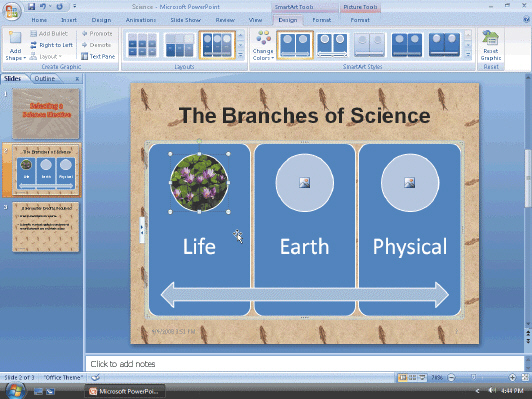
Figure 3-2
|
|
|
21.
|
In the accompanying figure, what is the set of three blue boxes with circles
inside and the arrow across them known as?
a. | WordArt | c. | SmartArt | b. | SmartDesign | d. | Text panes |
|
|
|
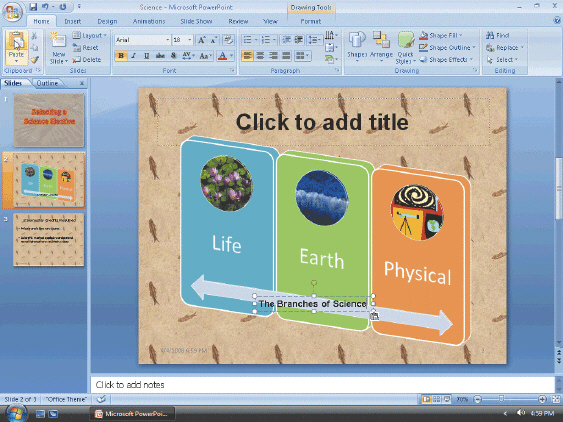
Figure 3-3
|
|
|
22.
|
In the accompanying figure, what does the green circle above the text box do if
selected?
a. | rotates the text box | b. | deletes the text box | c. | copies the text
box | d. | moves the text box |
|
|
|
23.
|
When an image is ungrouped in PowerPoint, it becomes a(n)
_________________________.
a. | digital image | c. | object-oriented picture | b. | drawing
object | d. | digitized
image |
|
|
|
24.
|
When you _________________________ a clip art picture, PowerPoint breaks it into
component objects.
a. | group | c. | disassemble | b. | ungroup | d. | crop |
|
|
|
25.
|
How many complementary colors are included in a color scheme?
|
|
|
26.
|
URL stands for ________________________.
a. | Universal Resource Locator | b. | Uniform Reversal Locator | c. | Uniform Resource
Locator | d. | Universal Reference Locator |
|
|
|
27.
|
When you point to a hyperlink, the mouse point changes to a(n)
________________________.
a. | arrow | c. | plus sign | b. | hand | d. | paint brush |
|
|
|
28.
|
What happens when you click a hyperlink during a presentation?
a. | the Web browser will open a new window and display the Web page | b. | another Windows
window opens and displays the Web page | c. | the Web browser opens in the slide and shows a
small display of the Web page | d. | half of the slide window will show the Web
page |
|
|
|
29.
|
If a slide is shown in Normal or Slide Sorter view, what happens when you click
a hyperlink?
a. | the Web page displays | b. | nothing | c. | the default browser
opens | d. | it is selected and ready to format |
|
|
|
30.
|
If you type www.nutrition.org in an Address text box, why does http:// display
automatically?
a. | PowerPoint realizes you linked to another file | b. | PowerPoint realizes
you linked to another slide in the presentation | c. | PowerPoint realizes you typed an email
address | d. | PowerPoint realizes you typed a URL |
|
|
|
31.
|
All of the following EXCEPT _________________________ are border names.
a. | No Border | c. | Outside Borders | b. | All Borders | d. | Around Border |
|
|
|
32.
|
How do you know a slide is hidden when running a slide show and the shortcut
menu is displayed?
a. | it has a rectangle with a slash around it | b. | it has a circle with
a slash in it | c. | it displays in red | d. | the title text of the slide is bolded in the
menu |
|
|
|
33.
|
The _________________________ button in the Find and Replace dialog box changes
all occurrences of the text you searched for.
a. | Replace | c. | Change All | b. | Replace All | d. | Find All |
|
|
|
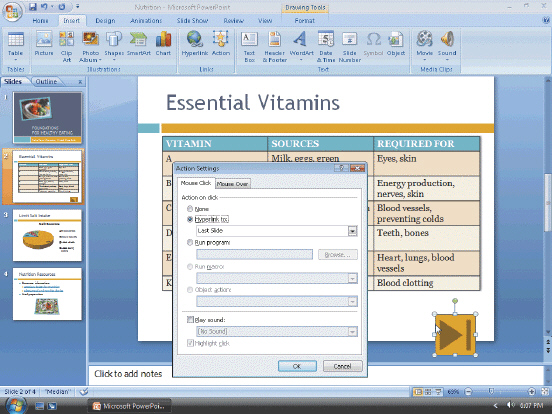
Figure 4-4
|
|
|
34.
|
In the accompanying figure, what is the selected image in the bottom-right
corner of the slide called?
a. | a play button | c. | a clip art image | b. | an action button | d. | a shape |
|
|
|
35.
|
It is helpful to display ____ characters that indicate where in the document the
SPACEBAR or ENTER key, for example, was pressed.
a. | hidden | c. | margin | b. | zoom | d. | formatting |
|
|
|
36.
|
A light gray duplicate image that displays on the lower-right edge of a
character or object is called a(n) ____.
a. | thumbnail | c. | key | b. | SmartArt graphic | d. | shadow |
|
|
|
37.
|
To create a text watermark, you use the ____.
a. | Clip Art menu | b. | Background command on the Format
menu | c. | Watermark button on the Page Layout tab | d. | Style
box |
|
|
|
38.
|
To change alignment for a document but retain a different alignment for the
first page, a new ____ must be created in the document.
a. | line | c. | page | b. | paragraph | d. | section |
|
|
|
39.
|
If you have a header and footer that you want to appear in all sections of a
document, you would leave the ____ button selected on the Design tab.
a. | Link to Previous | c. | Repeat Header | b. | Copy of Previous | d. | Duplicate
Header |
|
|
|
40.
|
To select nonadjacent text, select the first item, hold the ____ key, and then
select the subsequent items.
|
|
|
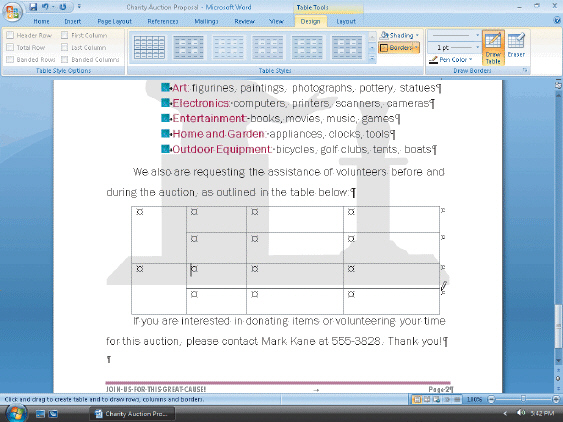
Figure 4-2
|
|
|
41.
|
Word’s ____ is used to create a complex table like the one shown in the
accompanying figure.
a. | Insert Table button | c. | Tables and Borders button | b. | Add Table
button | d. | Draw Table
feature |
|
|
|
42.
|
Use the ____ button on the Layout tab to display text vertically in a
cell.
a. | Flip or Rotate | c. | Text Direction | b. | Horizontal or Vertical Text | d. | Vertical Text |
|
|
|
43.
|
Word provides ____ styles of merge letter templates.
a. | three | c. | five | b. | four | d. | seven |
|
|
|
44.
|
Business letters should contain ____.
a. | an inside address | c. | a date line | b. | a signature block | d. | all of the
above |
|
|
|
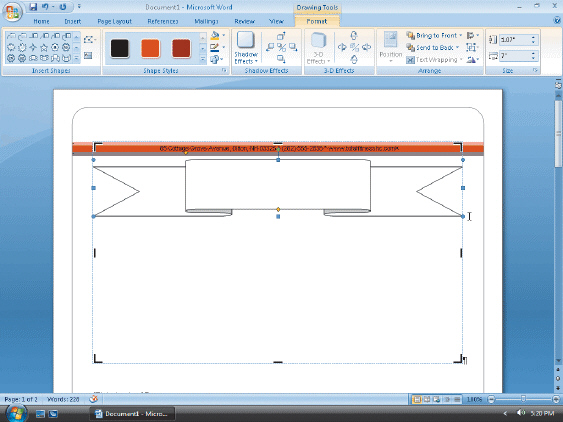
Figure 5-1
|
|
|
45.
|
The green circle in Figure 5-1 is the object’s ____.
a. | adjustment handle | c. | key point | b. | axis | d. | rotate handle |
|
|
|
46.
|
The yellow diamond in Figure 5-1 is the object’s ____.
a. | adjustment handle | c. | key point | b. | axis | d. | rotate handle |
|
|
|
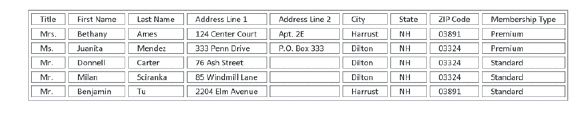
Figure 5-2
|
|
|
47.
|
As shown in Figure 5-2, a field ____ uniquely identifies each column in a data
source.
a. | index | c. | name | b. | key | d. | leader |
|
|
|
48.
|
One way to print the contents of the data source is to merge all the data
records in the data source into a single document called a(n) ____.
a. | master list | c. | index | b. | directory | d. | glossary |
|
|
|
49.
|
When the long edge of paper is at the top, Word is printing a document in ____
orientation.
a. | landscape | c. | resolved | b. | portrait | d. | dimensional |
|
|
|
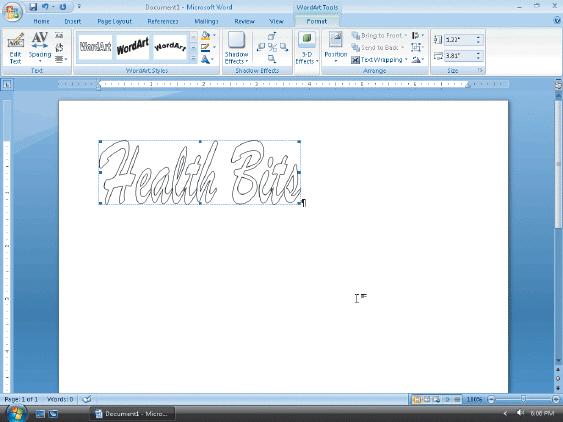
Figure 6-2
|
|
|
50.
|
The button used to create the WordArt shown in the accompanying figure is
located on the ____ tab.
a. | Home | c. | Page Layout | b. | Insert | d. | Drawing |
|
|
|
51.
|
When you press the ENTER key in a bordered paragraph, Word ____.
a. | carries the border forward to the next paragraph | b. | starts a new
paragraph with no border | c. | displays the Borders dialog
box | d. | centers the next paragraph |
|
|
|
52.
|
A floating object ____.
a. | can be positioned anywhere on the page | c. | is part of a
paragraph | b. | can be positioned behind text | d. | both a and b |
|
|
|
53.
|
To format a graphic as floating, first select it and then use the ____ button on
the Format tab.
a. | Text Wrapping | c. | Align | b. | Ungroup | d. | Format Graphic |
|
|
|
54.
|
To create a drop cap, display the ____ tab on the menu bar and then click the
Drop Cap button.
a. | Edit | c. | Insert | b. | Format | d. | Tools |
|
|
|
55.
|
To balance columns, a ____ is inserted at the end of the text on the
page.
a. | next page break | c. | text wrapping break | b. | continuous section break | d. | column break |
|
|
|
56.
|
____ graphics are visual representations of ideas.
a. | SmartArt | c. | WordArt | b. | Line art | d. | Both a and c |
|
|
|
57.
|
PDF stands for ____.
a. | Printable Document Features | c. | Primary Document
Format | b. | Portable Document Format | d. | Printable Document Format |
|
|
|
58.
|
A ____ is a range of cells that shows the answers generated by formulas
in
which different values have been substituted.
a. | function | c. | formula variable | b. | data table | d. | formula table |
|
|
|
59.
|
Excel allows you to add ____ conditional formats to a range.
|
|
|
60.
|
____ causes adjacent rows to have different formatting so that each record in
the table is distinguished from surrounding rows.
a. | Row banding | c. | Record formatting | b. | Cell banding | d. | Row formatting |
|
|
|
61.
|
The general form of the VLOOKUP function is ____.
a. | =VLOOKUP(table_array, col_index_num) | b. | =VLOOKUP(lookup_value,
row_index_num) | c. | =VLOOKUP(lookup_value, table_array, col_index_num) | d. | =VLOOKUP(lookup_value) |
|
|
|
62.
|
Conditional formatting allows you to create ____ that change the formatting of a
cell or range of cells based on the value of a cell.
a. | rules | c. | comments | b. | data | d. | objects |
|
|
|
63.
|
What keyboard key(s) can be used to position a graphic on a slide?
a. | the ARROW keys | c. | the function keys | b. | the spacebar | d. | the Tab key |
|
|
|
64.
|
When the text color is Automatic, it usually is ____.
a. | gray | c. | white | b. | black | d. | blue |
|
|
|
65.
|
If you do not want the border style to carry forward each time the ENTER key is
pressed, you need to ____.
a. | clear formatting | c. | press the ESC key | b. | return to the Standard
style | d. | restore
shading |
|
|
|
66.
|
The mouse pointer displays as a(n) ____ on the drawing canvas while you draw an
AutoShape.
a. | crosshair | c. | I-beam | b. | pointing hand | d. | block arrow |
|
|
|
67.
|
You can click the ____ button on the Quick Access Toolbar to cancel your most
recent action.
a. | Cancel | c. | Reset | b. | Undo | d. | Quit |
|
|
|
68.
|
To change all margin settings, use the Margins button on the ____ tab.
a. | Print Layout | c. | Margins | b. | Document | d. | Page Layout |
|
Matching
|
|
|
Identify the letter of the choice that best matches the phrase or
definition. a. | WordArt | f. | subhead | b. | banner | g. | pull-quote | c. | nameplate | h. | issue information line | d. | ruling
line | i. | floating | e. | gradient | j. | inline |
|
|
|
69.
|
The portion of a newsletter that contains the title of the newsletter.
|
|
|
70.
|
Separates areas of a newsletter.
|
|
|
71.
|
Text that is copied from the text of the document and given graphical
emphasis.
|
|
|
72.
|
Drawing object that enables you to create special effects such as shadowed or
rotated text.
|
|
|
73.
|
When colors blend into one another.
|
|
|
74.
|
Type of object that can be positioned at a specific location in a
document.
|
|
|
75.
|
Type of object that is part of a paragraph.
|